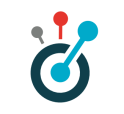**This is an old revision of the document!** ----
In parallel of creating your knowledge’s structure, you can create any Tag that you want. To structure those Tags, they can be grouped by Tag Set. {{ :api2:tag_system:tags.jpg?400 |Tag System}} ===Object resources=== ^ Property ^ Type ^ Description ^ | name | String | Custom data | | uid | String | Tag Set identifier (must be unique) | ===Create (POST)=== ^ Method | POST | ^ URL | /tag_sets | ==Parameters (*Requiered parameters)== ^ Property ^ Type ^ Description ^ | name | String | Custom data | ==Send the request (JSON input example)== <code> { name: « Typology », uid: “typo” } </code> ==Get the response (JSON output example)== <code> { id: 1, name: « Typology », uid: “typo” } </code> ===Fetch (GET)=== ^ Method | GET| ^ URL | /tag_sets/{tag_set_id} | If no tag_set_id is provided it will fetch all the Tag Sets for your instance. ==Get the response (JSON output example)== **With ID provided**\\ <code> { id: 1, name: « Typology », uid: “typo” } </code> **Without ID provided**\\ <code> [{ id: 1, name: "Typology", uid: "1" }, { id: 2, name: « Skills», uid: "2", }] </code> ===EDIT (PUT)=== ^ Method | PUT | ^ URL | /tag_sets/{tag_set_id} | ==Editable parameters== ^ Property ^ Type ^ Description/expected values | | name | String | Custom data (<255 chars) | | uid | String | Tag Set identifier | ==Send the request (JSON input example)== <code> { name: « No more typology », uid: “notypo” } </code> ==Get the response (JSON output example)== <code> { id: 1, name: « No more typology », uid: “notypo” } </code>