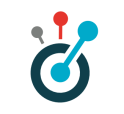api2:tag_system:tag_sets
In parallel of creating your knowledge’s structure, you can create any Tag that you want. To structure those Tags, they can be grouped by Tag Set.
Object resources
| Property | Type | Description |
|---|---|---|
| id | Integer | identifier for the database of Domoscio's API |
| name | String | Custom data |
| uid | String | Tag Set identifier for your database (must be unique) |
| created_at | DateTime | Date of creation of the object |
| updated_at | DateTime | Last time the object has been modified |
Create (POST)
| Method | POST |
|---|---|
| URL | /tag_sets |
Parameters (*Requiered parameters)
| Property | Type | Description |
|---|---|---|
| name | String | Custom data |
| uid* | String | Tag Set identifier for your database (must be unique) |
Send the request (JSON input example)
{
name: "Typology",
uid: "typo"
}
Get the response (JSON output example)
{
"id": 216,
"name": "Typology",
"created_at": "2017-11-22T17:10:51.752Z",
"updated_at": "2017-11-22T17:10:51.752Z",
"uid": "typo"
}
Fetch (GET)
| Method | GET |
|---|---|
| URL | /tag_sets/{tag_set_id} |
If no tag_set_id is provided it will fetch all the Tag Sets for your instance.
Get the response (JSON output example)
With ID provided
{
"id": 216,
"name": "Typology",
"created_at": "2017-11-22T17:10:51.752Z",
"updated_at": "2017-11-22T17:10:51.752Z",
"uid": "typo"
}
Without ID provided
[
{
"id": 213,
"name": "Nature",
"created_at": "2017-09-20T14:15:33.463Z",
"updated_at": "2017-09-20T14:15:33.463Z",
"uid": null
},
{
"id": 216,
"name": "Typology",
"created_at": "2017-11-22T17:10:51.752Z",
"updated_at": "2017-11-22T17:10:51.752Z",
"uid": "typo"
},
{
"id": 217,
"name": "skills",
"created_at": "2017-11-22T17:12:15.065Z",
"updated_at": "2017-11-22T17:12:15.065Z",
"uid": "skills_map"
}
]
EDIT (PUT)
| Method | PUT |
|---|---|
| URL | /tag_sets/{tag_set_id} |
Editable parameters
| Property | Type | Description/expected values |
|---|---|---|
| name | String | Custom data (<255 chars) |
Send the request (JSON input example)
{
name: "No more typology",
}
Get the response (JSON output example)
{
"id": 216,
"name": "No more typology",
"created_at": "2017-11-22T17:10:51.752Z",
"updated_at": "2017-11-22T17:19:59.723Z",
"uid": "typo"
}
api2/tag_system/tag_sets.txt · Last modified: 2018/07/23 09:51 by maries