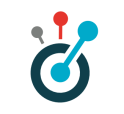api1:tag_system:taggings
At this point, your Tags are structured and set. You will want to start tagging your content.
Object resources
| Property | Type | Description |
|---|---|---|
| value | String | The value attached to the tagging |
| tag_id | String | The tag this tagging belongs to |
| taggable_id | Integer | The taggable object ID this tagging belongs to |
| taggable_type | String | The taggable object type this tagging belongs to |
| created_at | Timestamp | The creation date of the object |
| updated_at | Timestamp | The last update date of the object |
Create (POST)
| Method | POST |
|---|---|
| URL | /taggings |
Parameters (*Requiered parameters)
| Property | Type | Description |
|---|---|---|
| value | String | The value attached to the tagging |
| tag_id* | String | The tag this tagging belongs to |
| taggable_id* | Integer | The taggable object ID this tagging belongs to |
| taggable_type* | String | The taggable object type this tagging belongs to |
Send the request (JSON input example)
{
tag_id: 1,
taggable_id: 2,
taggable_type: "KnowledgeNode",
value: "30"
}
Get the response (JSON output example)
{
id: 1,
tag_id: 1,
taggable_id: 2,
taggable_type: "KnowledgeNode",
value: “30”,
created_at : 2014-09-17 09:21:03,
updated_at : 2014-09-17 09:21:03
}
Fetch (GET)
| Method | GET |
|---|---|
| URL | /taggings/{tagging_id} |
If no tagging_id is provided it will fetch all Taggings for your instance.
Get the response (JSON output example)
{
id: 1,
tag_id: 1,
taggable_id: 2,
taggable_type: "KnowledgeNode",
value: "30",
created_at : 2014-09-17 09:21:03,
updated_at : 2014-09-17 09:21:03
}
api1/tag_system/taggings.txt · Last modified: 2017/10/17 12:02 by maries