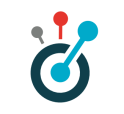In this section, we give you examples of situations which trigger alerts, to assess that everything is plugged correctly. When testing it, please do not use students or contents which have already been used: it might create interferences.
To prevent alerts from happening too often, and to deliver them only when they are truely informative, if a student has the same behavior, which can trigger an alert, a few days apart, only the first time it will raise the alert.
Student Failing
What is in it?
A failing alert is triggered when a student fails too many exercises on the same topic compared to his/her classmates. The teacher is alerted in the hour following the failing.
The topic of failing is indicated thanks to the field knowledge_node_id. No specific assignment is advised.
How to trigger one
This alert can be triggered by using the following program with students A, B, and C and questions 1 to 3 on a specific concept:
- Students A and B pass 1-3
- Student C fails all the exercises
Student Tutoring
What is in it?
The tutoring alert is triggered when a student has very low results while another has good results. They are matched together, so the student with good abilities can help the student who does not understand. Every morning, the teacher is likely to receive a new suggestion to have these students work together.
The student for whom the alert is triggered is the student with difficulties, while the student with good results is indicated in the field assignment.
How to trigger one
This alert can be triggered by using the following program with students A and B and content 1 to 5:
- Student A fails 1-4
- Student A pass 5
- Student B pass all the exercise contents
Student Hesitating
What is in it?
The Hesitation alert is triggered when a student is spending more time than his/her classmates on a specific content. To do this, we use the average time spent on a content by the students. This alert signals either daydreaming, or that the student has had trouble to answer a question or understand what was explained in the content. The teacher is alerted in the following minutes.
The content on which the student is hesitating is specified thanks to the fields content_id; content_uid; and/or content_url No specific assignment is advised.
How to trigger one
This alert can be triggered by using the following program with students A to E and content 1:
- Students A to D spend 30 seconds on content 1
- Student E spends 1 minute on content 1