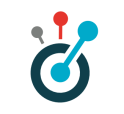api2:getting_started
====== Differences ====== This shows you the differences between two versions of the page.
| Both sides previous revision Previous revision Next revision | Previous revision | ||
|
api2:getting_started [2017/10/07 16:01] maries |
api2:getting_started [2018/07/26 15:23] (current) maries |
||
|---|---|---|---|
| Line 4: | Line 4: | ||
| * Retrieve data requires an HTTP GET request | * Retrieve data requires an HTTP GET request | ||
| * Change data requires an HTTP PUT request | * Change data requires an HTTP PUT request | ||
| - | Requests must be sent using content-type «application/json». The request and response body encoding is always UTF-8. | + | Requests must be sent using content-type «application/json». The request and response body encoding is always UTF-8.\\ |
| + | We use a pagination system, in case the response to your GET request is too heavy. You can ask the pagination to order the items thanks to the attributes of this object you are requesting for, defined later in this documentation, in ascending or descending order. To do this, you can send the following parameters to your request:\\ | ||
| + | |||
| + | ^ Parameter name ^ Possible values ^ Description ^ | ||
| + | | sort_by* | attribute name of the object with ascending or descending option: attribute.option; multiple values are possible | the ordering criteria can be the unique identifier on Domoscio's API database (named 'id'), the date of creation (name 'created_at'), the date of the last update (name 'updated_at')... \\ Two options : asc, id est ascending : the smallest values come first \\ desc id est descending : the biggest values come first; example: ../object?sort_by=id.asc,student_id.desc | | ||
| + | | page | integer | Number of the page you want to view; 1 by default| | ||
| + | |||
| + | * Mandatory parameters | ||
| ===Create Sandbox Account=== | ===Create Sandbox Account=== | ||
| Line 12: | Line 19: | ||
| ===Authenticate your app=== | ===Authenticate your app=== | ||
| We provide two ways to authenticate and communicate with the service: | We provide two ways to authenticate and communicate with the service: | ||
| - | * Basic Access Authentication is a fast way to implement our API. | + | * Basic Access Authentication |
| - | * ############ LTI / OAuth. | + | * LTI / OAuth. |
| ==With Authorization header== | ==With Authorization header== | ||
| Line 20: | Line 27: | ||
| {{api2:authenticate_header.jpg}} | {{api2:authenticate_header.jpg}} | ||
| - | ==With URL parameters== | + | ==With Access and Refresh parameters== |
| - | You can also pass your authentication key as a token in the URL to authenticate your application: | + | After your first request, in the response headers you will find an AccessToken and a RefreshToken. You can resend them in the headers to authenticate. They will be updated occasionally; therefore you have to use the last ones that have been sent to you. |
| - | {{api2:authenticate_URL.jpg}} | + | They are constructed as follows: |
| + | {{ :api2:access_and_refresh_tokens.png?400 |}} | ||
| ===Create Production Account=== | ===Create Production Account=== | ||
api2/getting_started.1507384905.txt.gz · Last modified: 2017/10/07 16:01 by maries