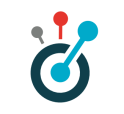api1:flow_diagram:flow_diagram
====== Differences ====== This shows you the differences between two versions of the page.
|
api1:flow_diagram:flow_diagram [2017/10/07 14:58] 127.0.0.1 external edit |
api1:flow_diagram:flow_diagram [2017/10/17 15:55] (current) maries |
||
|---|---|---|---|
| Line 1: | Line 1: | ||
| + | This section tends to summarize all the interactions into a flow diagram: | ||
| + | * First, follow the authentication process | ||
| + | * Second, declare your contents, users, students and all the links between your students and your contents | ||
| + | {{ :api1:flow_diagram:setup_v1.png?600 |}} | ||
| + | |||
| + | * Then, depending on when you want to start the review process (either on the first view of a content to review or the first result at a quiz related to this content), you can start the "Steady State Process" | ||
| + | |||
| + | {{ :api1:flow_diagram:steady_state_v1.png?600 |}} | ||
| + | |||
| + | * Each time a student generates a result, send the result to the API and receive the next due date for the related student and content | ||
| + | * Reiterate over the process until completion | ||
| + | * As a convenience you can use the Utils class to fetch all reviews, etc | ||
api1/flow_diagram/flow_diagram.1507381106.txt.gz · Last modified: 2017/10/07 14:58 by 127.0.0.1